To log out of the kumu.live website:
1. Launch the kumu.live website.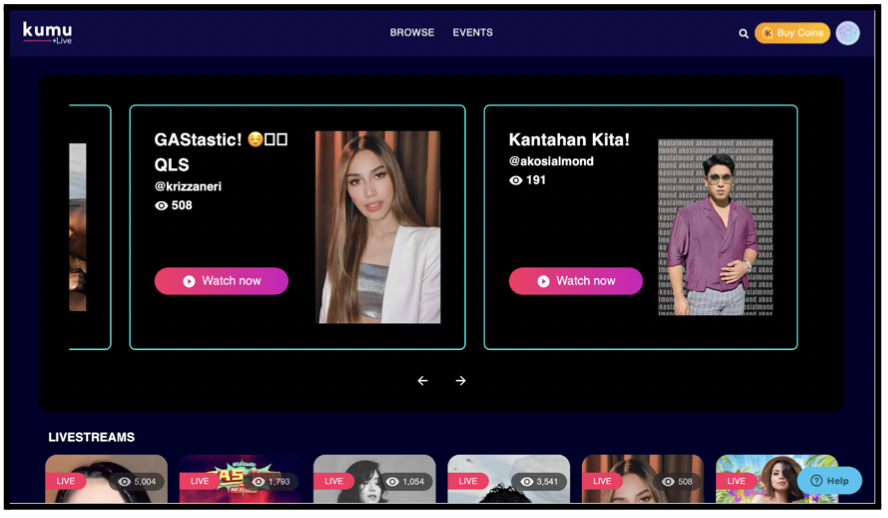
2. Click the profile photo icon on the upper right corner of your screen
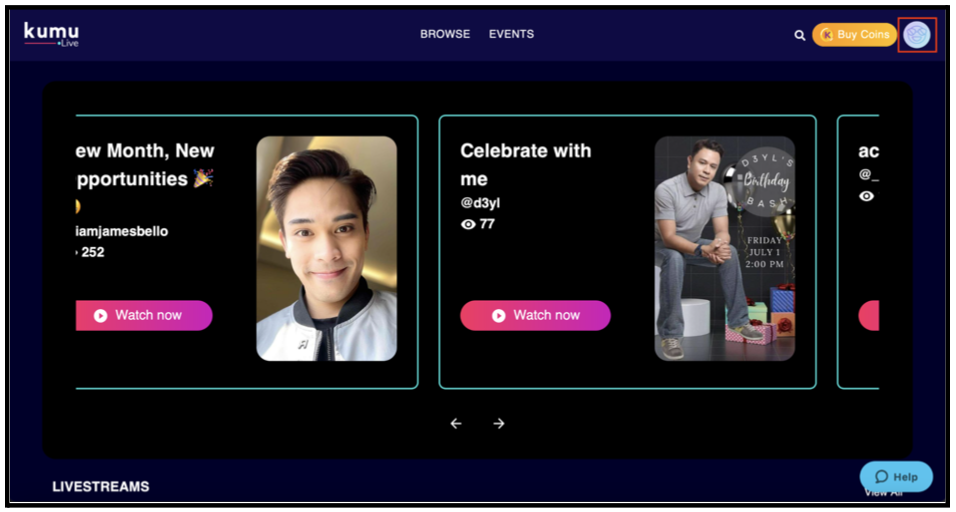
3. Click ‘Logout’ from the drop-down menu
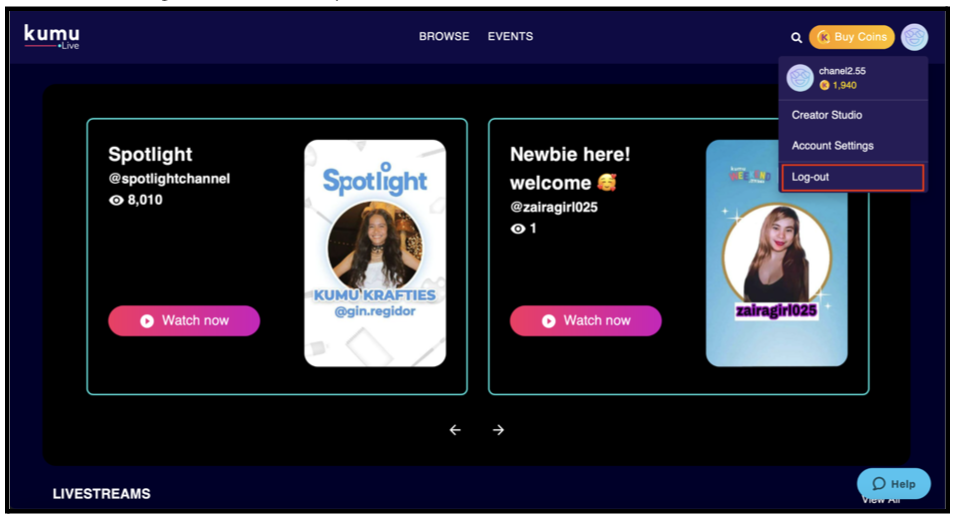
4. Click ‘Logout’ once more on the pop-up to confirm.
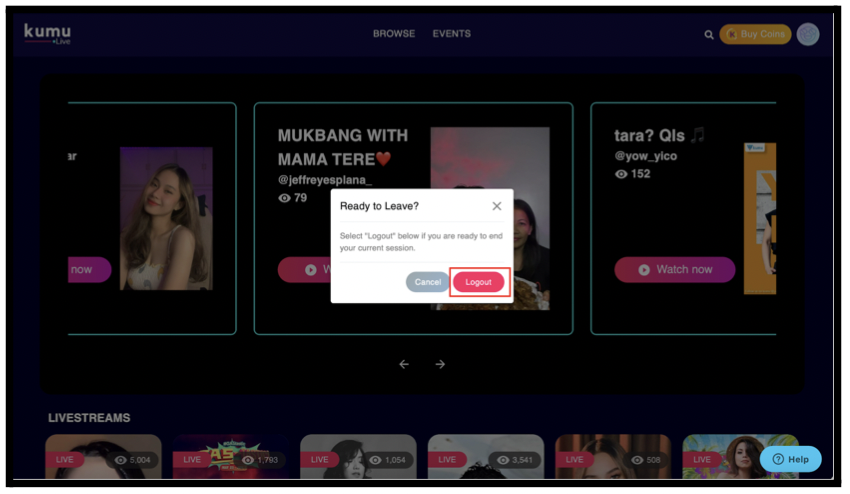
5. You’re done! You should be redirected to the home page once successfully logged out.
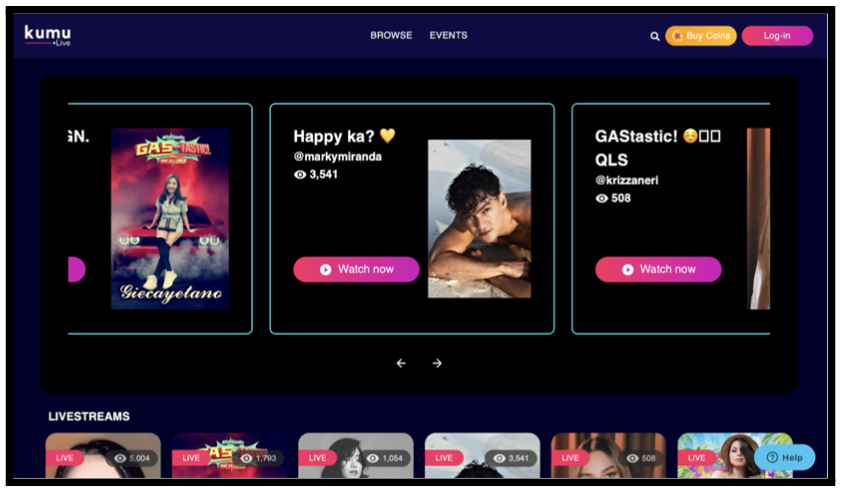

Comments
0 comments
Article is closed for comments.