kumu coins subscription allows kumu users to automate kumu coin purchases to their kumu accounts based on a selected price and schedule .
There is no need for you to manually do coins purchase all the time, never run out of coins again, especially when watching your favorite streamers.
To subscribe to kumu coins, here are the steps
1. Launch the kumu app then tap the profile icon on the upper left corner of the screen.
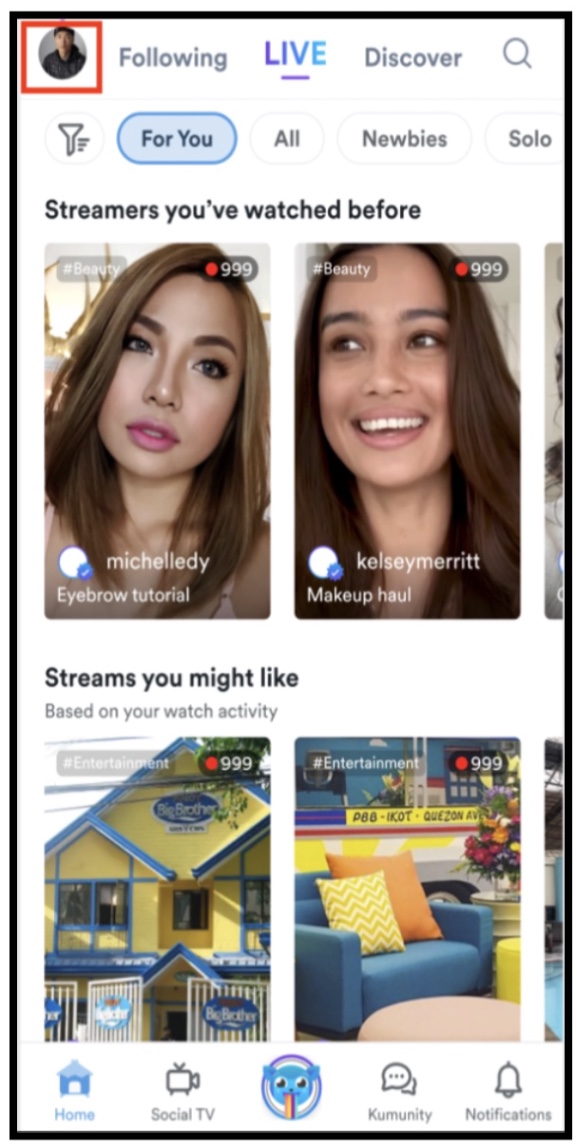
2. Tap ‘Buy Coins’
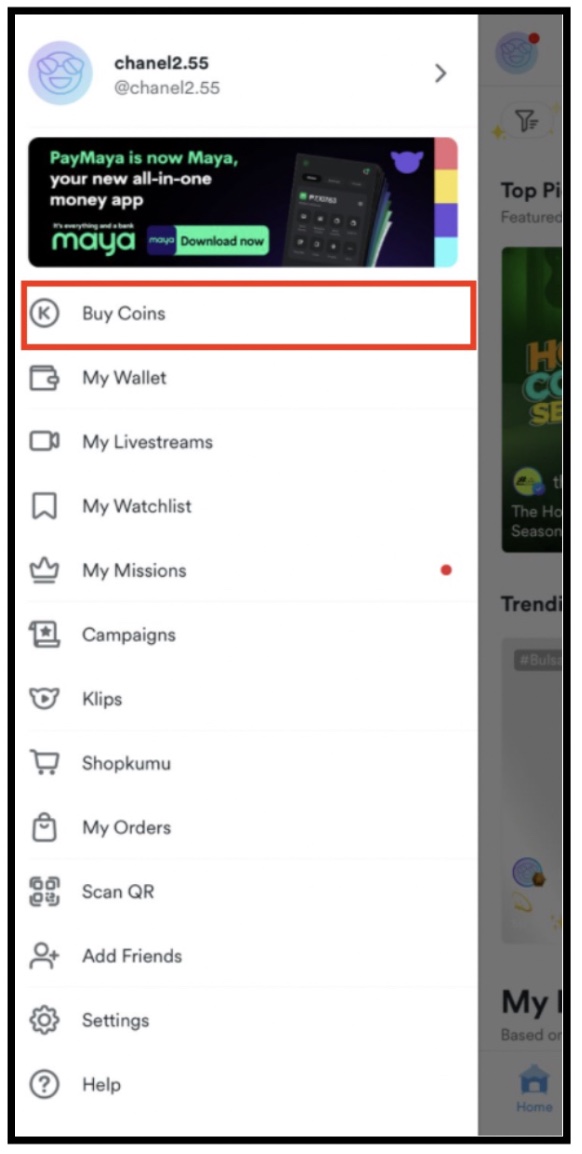
3. Tap on ‘Coins Subscription’ option
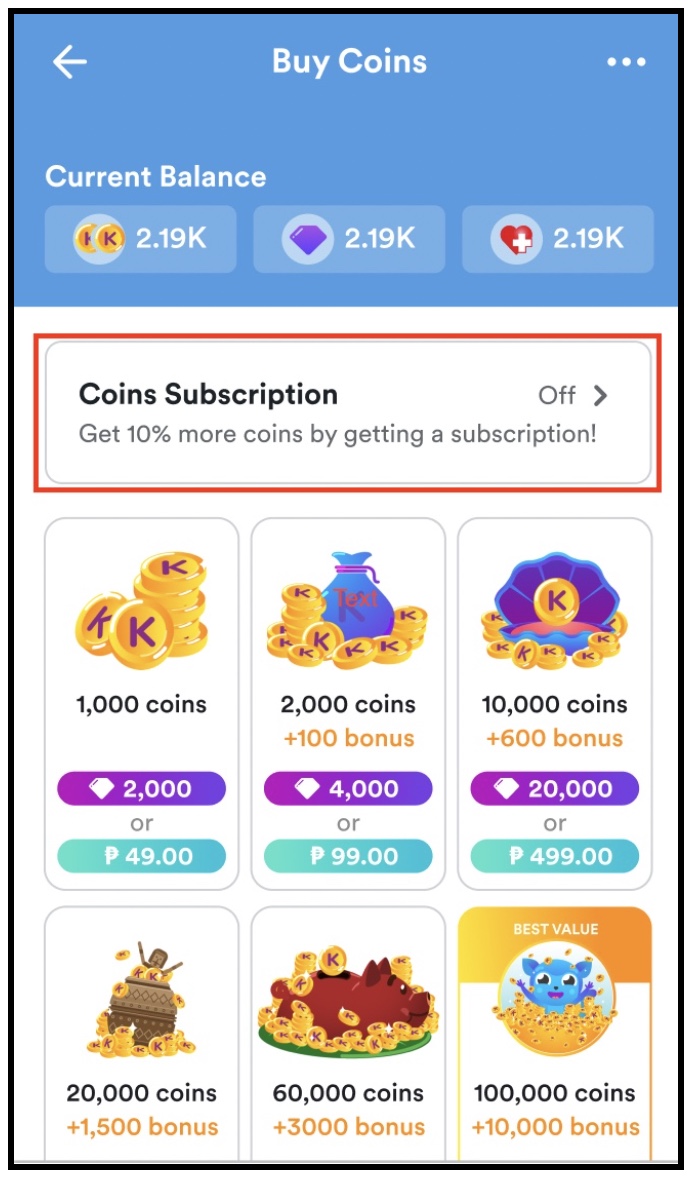
4. Select a package
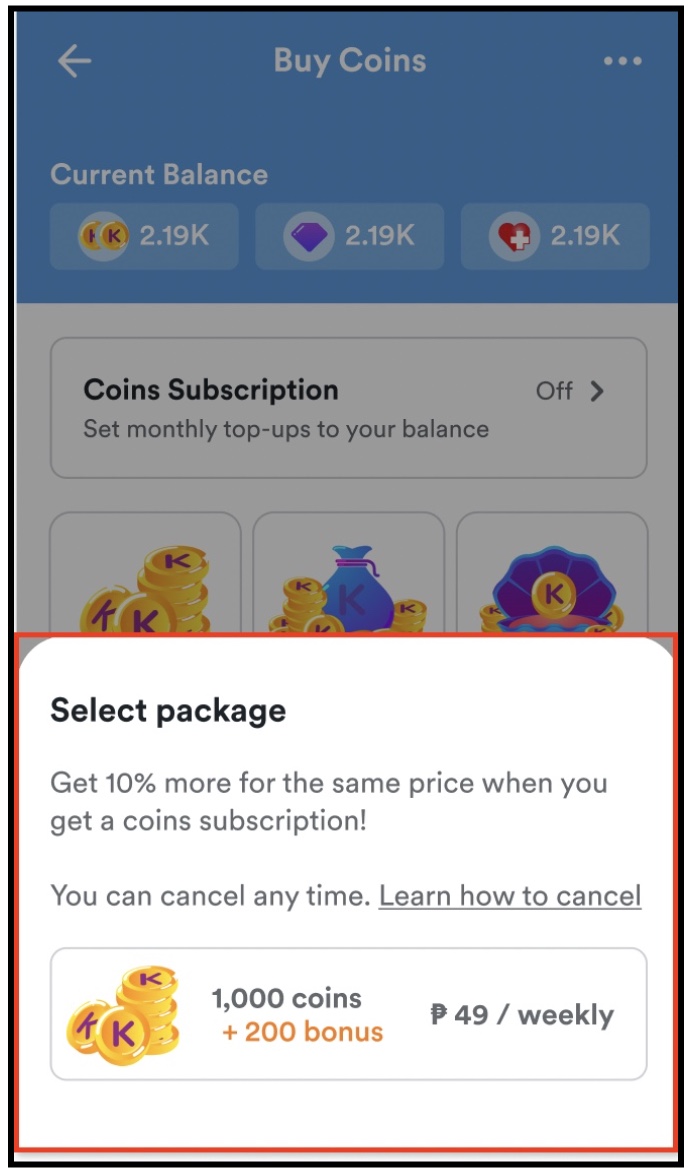
5. Complete the payment process following the instruction from the App Store or Google Play Store depending on your device. See the pictures below for more details.
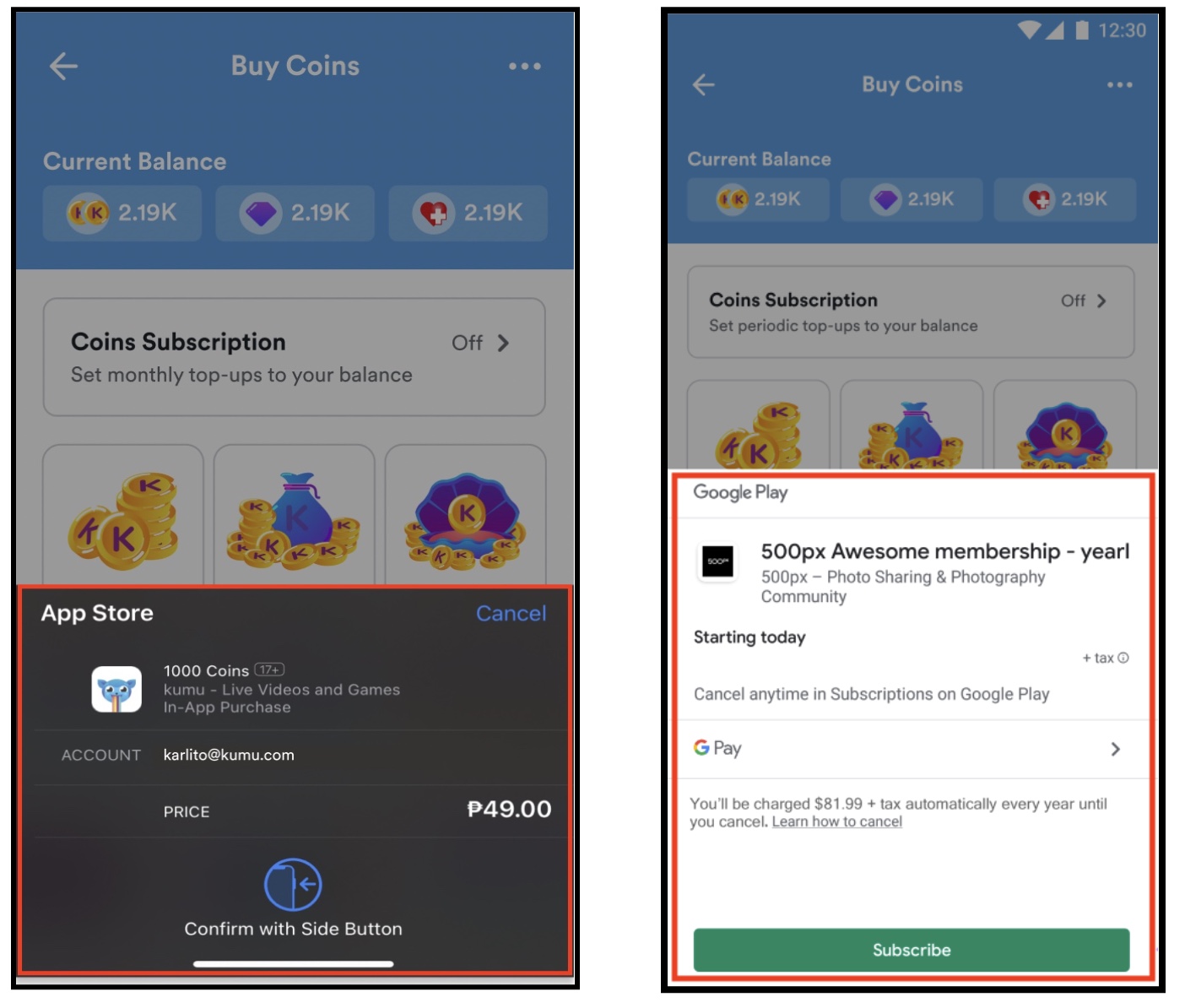
6. Confirmation status of subscription will pop-up. Tap ‘Got it’
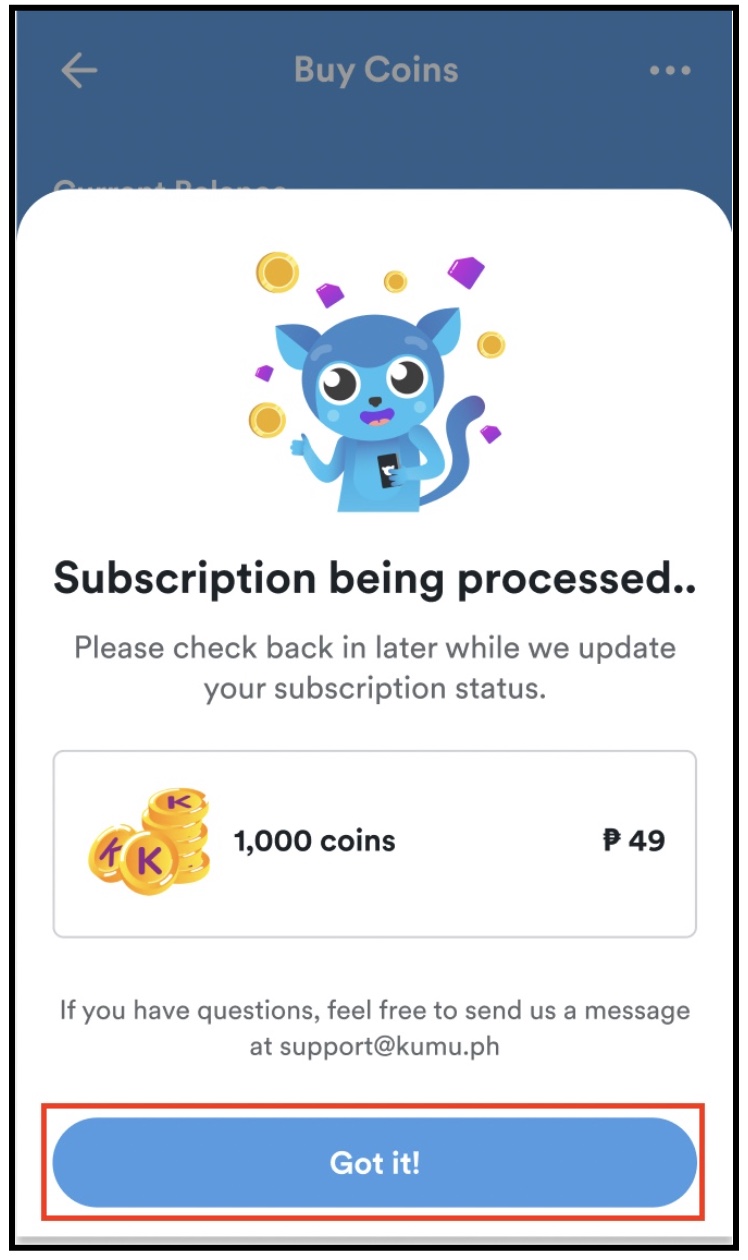
7. Initial status will be set to “Pending” then after a few seconds, subscription status would be reflected in your account.
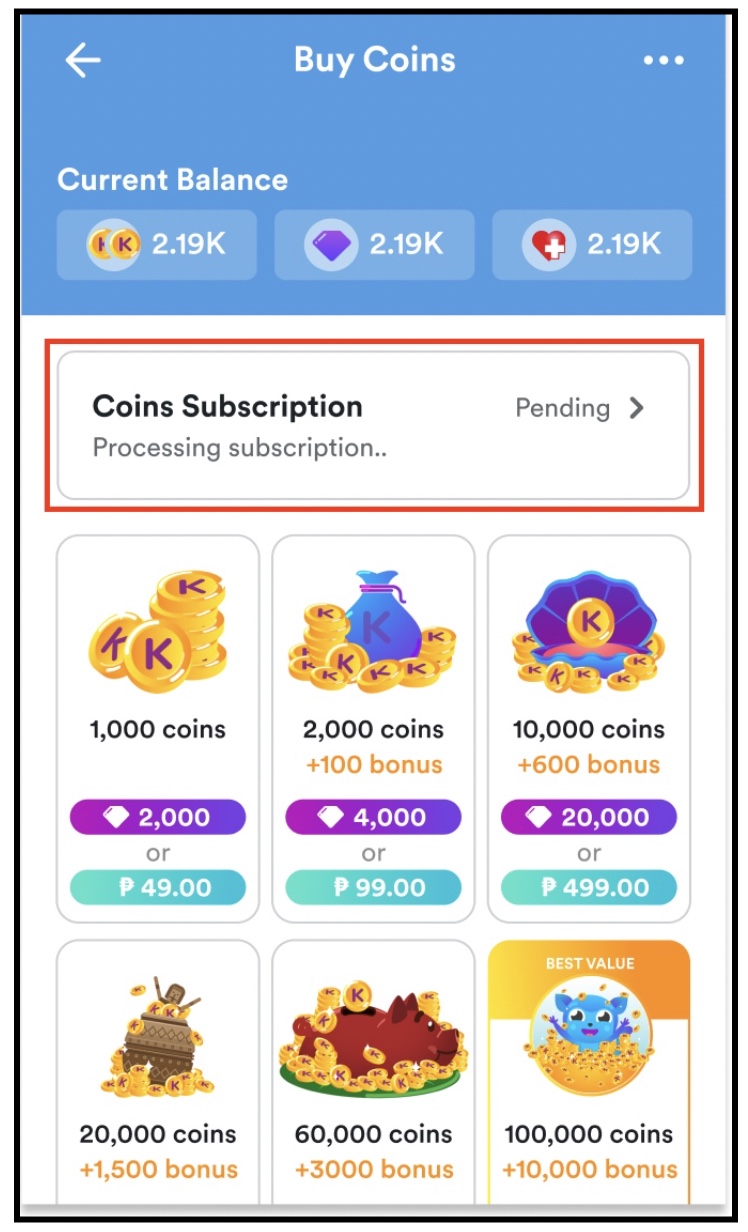
8. Once subscription status is set to “On”, details will be displayed such as the subscription amount and schedule.
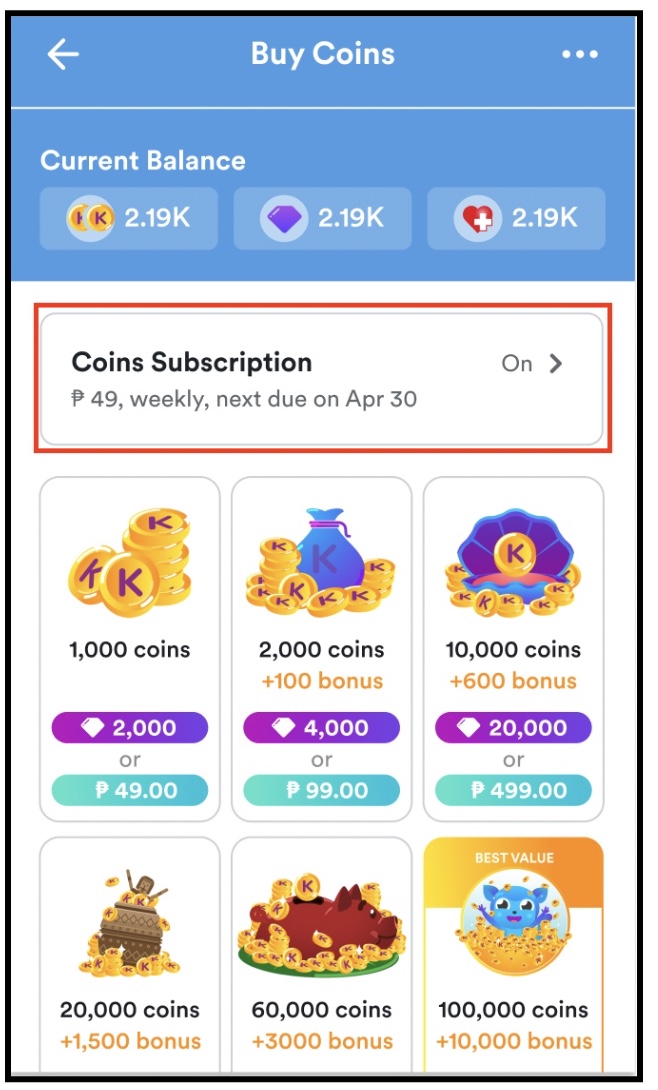
9. Coins added to via Coins Subscription will also be recorded in the My Wallet screen.
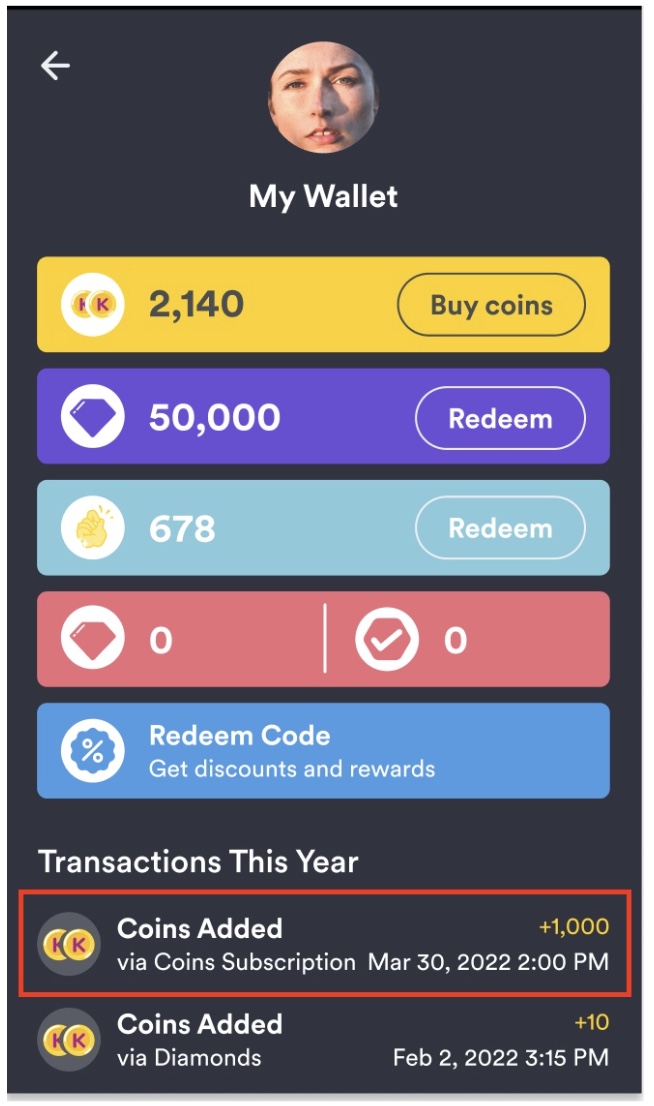
You’re all set up! Enjoy watching streams and drop coins to your favorite streamers.

Comments
0 comments
Article is closed for comments.